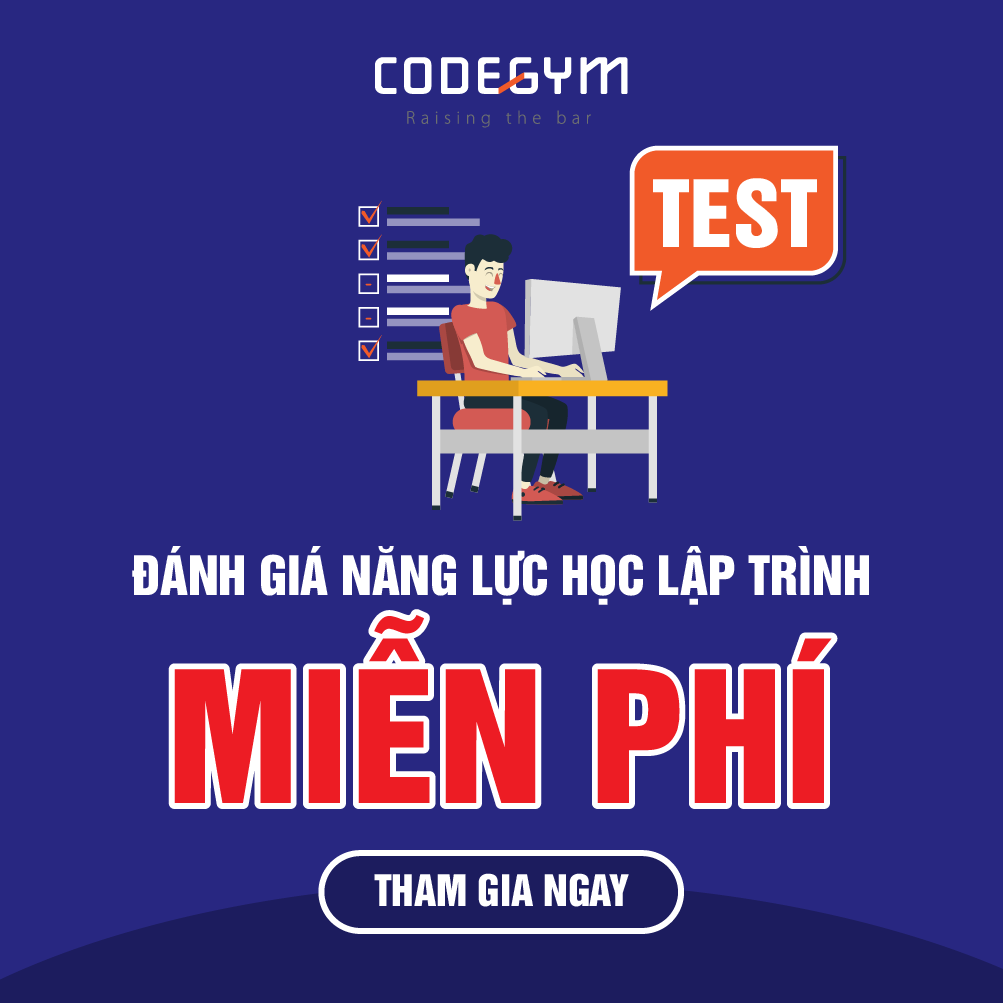Chào mọi người, trong bài viết này chúng ta sẽ tìm hiểu cách vẽ biểu đồ cho website 1 cách đơn giản, dễ làm với HTML và Google Charts.
<html>
<body>
// Load google chartsgoogle.charts.load(‘current’, {‘packages’:[‘corechart’]});
google.charts.setOnLoadCallback(drawChart);
// Draw the chart and set the chart valuesfunction drawChart() {
var data = google.visualization.arrayToDataTable([
[‘Task’, ‘Hours per Day’],
[‘Work’, 8],
[‘Friends’, 2],
[‘Eat’, 2],
[‘TV’, 3],
[‘Gym’, 2],
[‘Sleep’, 7]
]);
// Optional; add a title and set the width and height of the chart var options = {‘title’:’My Average Day’, ‘width’:400, ‘height’:300};
// Display the chart inside the <div> element with id=”piechart” var chart = new google.visualization.PieChart(document.getElementById(‘piechart’));
chart.draw(data, options);
}</script>

Nguồn: Kipalog
Trên đây là cách tạo biểu đồ cho trang web bằng HTML và Google Chart. Để tham khảo thêm các Kiến thức lập trình, các bạn có thể tìm hiểu tại đây!




![[XP] Mã kiểm thử đơn vị đầu tiên](https://i0.wp.com/kienthuclaptrinh.vn/wp-content/uploads/2013/06/TDD.jpg?resize=440%2C264&ssl=1)